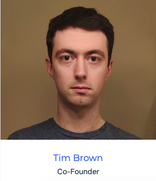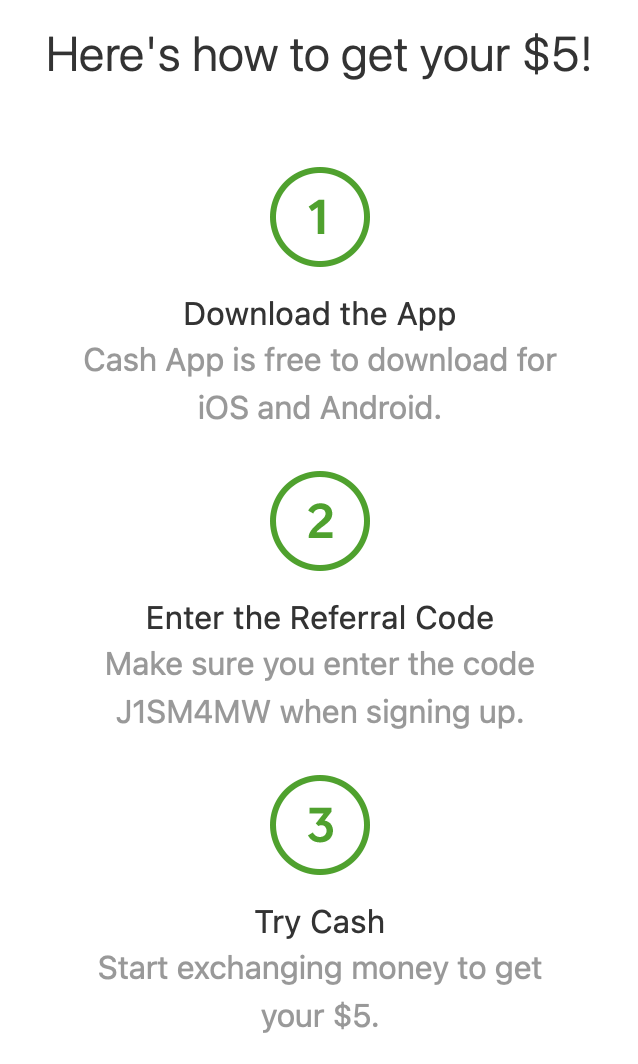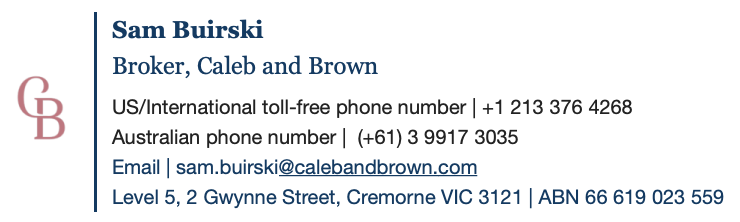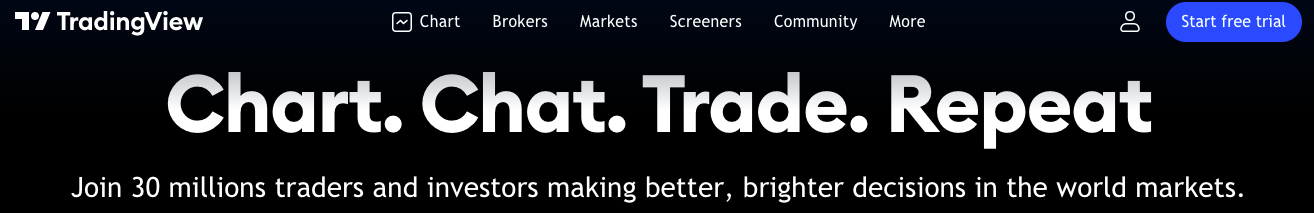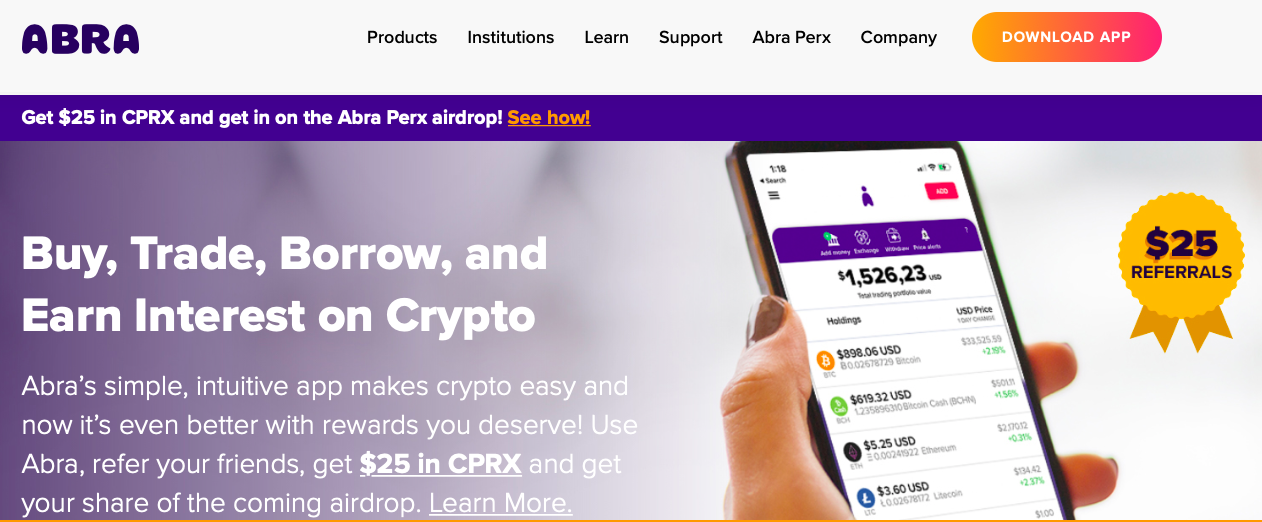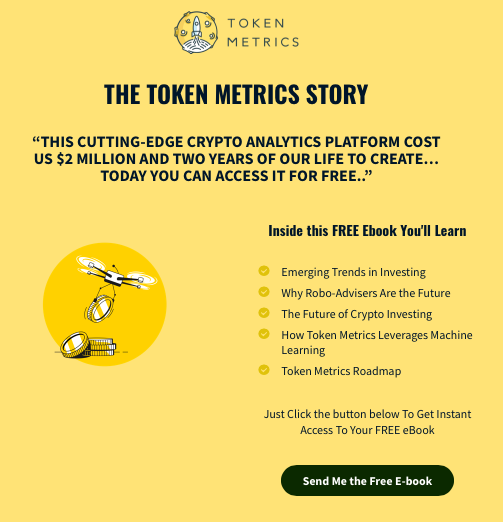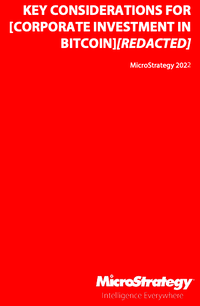What is Bitcoin? ...Cryptocurrencies?
Just the Basics Outlining "What is Bitcoin / Cryptocurrencies" ???
Gregg Braden - Cryptocurrency Regulation vs Control, and the Mass Investor Psychology
The Story of Bitcoin
CRAZY Bitcoin Theory!! Did Satoshi Work For The NSA? by Coin Bureau
CRAZY Bitcoin Theory!! Did Satoshi Work For The NSA? by Coin Bureau
. . . MORE . . .
What is Bitcoin by Andreas Antonopoulos from 2016
and
Andreas Antonopoulos and the IMF
What is Bitcoin by Andreas Antonopoulos from 2016
and
Andreas Antonopoulos and the IMF
Getting Started
What are the "TOOLS" you are going to need to get "Set-up" and "Start" to accumulating Cryptocurrencies?
This is a GREAT Video by Coin Bureau. Please consider watching this video.
Buying Crypto SAFELY: Complete Beginner's Guide!! 🤓 by Coin Bureau
!!!.REMEMBER.!!!
NEVER - NEVER - NEVER Give Your Personal information: Passwords, Seed Words, Phone Numbers, eMails and DNS to Anyone NEVER - NEVER - NEVER
NEVER - NEVER - NEVER Give Your Personal information: Passwords, Seed Words, Phone Numbers, eMails and DNS to Anyone NEVER - NEVER - NEVER
IF you EVER Have to ...or... Need to Recover Your Cryptocurrencies this is the Company You Call!
RECOVER YOUR CRYPTOCURRENCY CLICK HERE
Getting Started
...Password Protection...
Create a ProtonMail.com Email Address ONLY for Cryptocurrencies
...or...
Through your domain name is given the option for an email. Use this option to receive emails and/or forward to email of your choice.
...or...
Through your domain name is given the option for an email. Use this option to receive emails and/or forward to email of your choice.
Use Super Long Passwords with Capital letters, Lowercase letters, Numbers and Special characters.
(Password Generator - Different Password for each cryptocurrency account.)
Designate a Phone, Computer, CoolWalletS, Ledger, Trezor, Ellipal, etc.
"Storage and User Devices" ONLY to be Used with Your Cryptocurrencies.
"Storage and User Devices" ONLY to be Used with Your Cryptocurrencies.
(Virus Scanner: Malwarebytes Software)
When not in use... ALWAYS Turn OFF Devices and UNPLUG from the Internet.
REMEMBER
NOT Your Keys; NOT Your Cryptocurrencies
(YOU Hold them, YOU OWN THEM!)
NOT Your Keys; NOT Your Cryptocurrencies
(YOU Hold them, YOU OWN THEM!)
NEVER, NEVER, NEVER, NEVER, NEVER, NEVER, NEVER
!!! Save or Write on Any Electronic Device Your Passwords or Seed Phrases !!!
NEVER, NEVER, NEVER, NEVER, NEVER, NEVER, NEVER
(INCLUDING YOUR PHONE)
!!! Save or Write on Any Electronic Device Your Passwords or Seed Phrases !!!
NEVER, NEVER, NEVER, NEVER, NEVER, NEVER, NEVER
(INCLUDING YOUR PHONE)
Storage - Protection - Sell/Buy
Cryptocurrencies
Keep Your Bitcoin and Crypto Safe by CryptosRUs
You are going to need a Computer, Laptop, and/or Phone with NO Sim card completely dedicated to accumulating cryptocurrencies. The only time these devices will be on, and "from a secured location" is to purchase, sell, and/or moving your cryptocurrencies around.
Otherwise, these devices remain off and NOT connected to anything!
Otherwise, these devices remain off and NOT connected to anything!
|
Essential Privacy: Cell Numbers and Email Aliases by NBTV, with Naomi Brockwell
If you want to take your digital privacy to the next level, you need to look at VoIP numbers, Email Aliases, and DNS. In this presentation we look at how to reign in the digital exhaust you’re leaving behind you in your daily life.
The video by Jeff Pinnacle also holds some nuggets of information...
|
Part of Being Your Own Bank "BYOB" is SECURITY!
|
#Bitcoin #Security - How to Keep Your #Crypto Safe - 10 Reasons Why to Use a Cell Phone!
by LitecoinLeader
by LitecoinLeader
COLD WALLETS
when DISCONNECTED from Wifi
when DISCONNECTED from Wifi
NEVER Leave These Devices ON!
These devices are only for Buying, Selling and HODLing
your Cryptocurrencies and the ONLY
reason to turn them on.
YOU are Your OWN Bank
BYOB
ONLY Operate Them from a Secured Location and/or from a Hard Line.
(NO Wifi)
your Cryptocurrencies and the ONLY
reason to turn them on.
YOU are Your OWN Bank
BYOB
ONLY Operate Them from a Secured Location and/or from a Hard Line.
(NO Wifi)
EXTRA SECURITY
YubiKey Security Video on Cryptocurrency Security
YubiKey Security Video on Cryptocurrency Security
Open a Cryptocurrency Account
Start Buying Cryptocurrencies
Keep is simple is my motto for beginners.
UPDATED NOTES 8.3.2023:
COINBASE: May 2022 Coinbase held my cryptocurrency purchase for 7 days NOT allowing me to transfer to a Private Location. Because of not being able to access my funds for 7 days. I will be considering Gemini. I have decided on Bitpay BECAUSE I control my Private keys. (Coinbase is holding my XRP hostage because you have to have a minimum to transfer.)
BITPAY: L@@King to secure a NEW Bank. LOVE them just can’t use them. Create a BitPay Account for future use CLICK HERE
(REMINDER... NEVER keep your cryptocurrencies on Exchanges and NEVER keep all your eggs in one basket.)
UPDATED NOTES 8.3.2023:
COINBASE: May 2022 Coinbase held my cryptocurrency purchase for 7 days NOT allowing me to transfer to a Private Location. Because of not being able to access my funds for 7 days. I will be considering Gemini. I have decided on Bitpay BECAUSE I control my Private keys. (Coinbase is holding my XRP hostage because you have to have a minimum to transfer.)
BITPAY: L@@King to secure a NEW Bank. LOVE them just can’t use them. Create a BitPay Account for future use CLICK HERE
(REMINDER... NEVER keep your cryptocurrencies on Exchanges and NEVER keep all your eggs in one basket.)
How to purchase cryptocurrencies “Bitcoin” ???
… CASH APP ...
Remember to enter my Referral Code J1SM4MW
***NOTE: There are other ways to purchase cryptocurrencies a/k/a Crypto a/k/a “Bitcoin” but in my sharings “My Opinion" I keep it all very simple in the beginning.
Teach yourself how to use the Cash App
Cash App Videos
|
How to Set Up a Cash App Account
|
How to Buy Bitcoin on Cash App
|
How to Link Your Bank Account
|
|
Introducing How To Cash App
|
How to Send and Cancel A Payment
|
How to Avoid Common Scams
|
Not Your Keys NOT YOUR CRYPTOCURRENCIES !!!
There are Cryptocurrency Exchanges you will learn about.
If your assets are "In Your Possession" they are YOUR assets.
Otherwise, Not Your Keys, Not Your Cryptocurrencies.
You are YOUR OWN BANK "BYOB"
If your assets are "In Your Possession" they are YOUR assets.
Otherwise, Not Your Keys, Not Your Cryptocurrencies.
You are YOUR OWN BANK "BYOB"
Alternative Cryptocurrency Exchanges to Set-up
RE: "Emails" When Setting Up Accounts
NEVER NEVER NEVER
Never leave your Cryptocurrency emails, like email confirmations, email conversations, history, etc. "Anything Cryptocurrency Related" in your email account(s), on your phone, on your computer including "HISTORY" ... "Electronic Devices". Print it off if you feel the need to keep it for your records later to access ...BUT.MAKE.SURE.NO.ONE.CAN.ACCESS.IT...
"DELETE IT". (OPTION: would be to save your emails to an external drive or flash drive.)
This is so if you are ever hacked your cryptocurrency information can NOT be accessed!!!!
(IF you ever receive an email you account has been compromised NEVER NEVER NEVER respond to these emails. Delete them right away. Go directly to your account to log in. NEVER use links from emails.)
Never leave your Cryptocurrency emails, like email confirmations, email conversations, history, etc. "Anything Cryptocurrency Related" in your email account(s), on your phone, on your computer including "HISTORY" ... "Electronic Devices". Print it off if you feel the need to keep it for your records later to access ...BUT.MAKE.SURE.NO.ONE.CAN.ACCESS.IT...
"DELETE IT". (OPTION: would be to save your emails to an external drive or flash drive.)
This is so if you are ever hacked your cryptocurrency information can NOT be accessed!!!!
(IF you ever receive an email you account has been compromised NEVER NEVER NEVER respond to these emails. Delete them right away. Go directly to your account to log in. NEVER use links from emails.)
Have a Back up Plan
Setup: Over the Counter "OTC" Brokerage Account
In Case You Can Not Move Your Cryptocurrencies Around
Setting up and over the counter a/k/a OTC account gives you leverage where the company on your behalf will purchase, sell or hold your cryptocurrencies. When the crypto exchanges are locked up these companies will be able to move your cryptocurrency assets.
Where to store your Cryptocurrencies to Protect them?
There are 3 Types of Wallets: (1) Software wallets (2) Hardware wallets, and (3) Paper wallets.
EXODUS is a Hot software wallet and integrates with Trezor Model T and Trezor One
EXODUS is a Hot software wallet and integrates with Trezor Model T and Trezor One
Below I have provided you with TONS of information on Exodus. There is a Trust Wallet and an Atomic Wallet.
Information on the Exodus and Videos are below regarding this platform...
Information on the Exodus and Videos are below regarding this platform...
The following videos are by Exodus.
Think of these videos as a tutorial introduction to familiarize yourself with the platform "Hot Wallet"
Think of these videos as a tutorial introduction to familiarize yourself with the platform "Hot Wallet"
Alternative Wallets to Consider
Trust Wallet
Check Cryptocurrency Pricing, Analysis and Tracking
HEED These Words
Need Help or Moral Support?
I Am a
Cryptocurrency Consultant
at Your Service
and Resources Just for YOU!
OTHER Cryptocurrency
Resources to Consider:
Being Your Own Bank "BYOB" you will need resources to consider in
Buying, Selling, Trading and/or Investing your Cryptocurrencies...
Buying, Selling, Trading and/or Investing your Cryptocurrencies...
Bank Account: Simple
JOIN ABRA click here - Affiliate Referral Code: RC6UFP3KQ
Research Your Assets: Defi Rate / GitHub / Medium
Tools: Bitcoin Forum, BlockCypher, CRYPTOCURRENCY MAP, FIAT LEAK, Find Unclaimed Airdrops, Silver Price, TradeBlock
Affiliate Marketing: Best Bitcoin affiliate programs reviewed
When you finish signing up with BitPay, CashApp, and the ABRA App following each's outline
How much money did you just make?
(1) BitPay - $5 (2) Cash App - $10 (3) ABRA App
NOW... Share YOUR LINKS to Create a Source of Income for YOU!!!
ARE YOU READY TO START INVESTING
YOUR CRYPTOCURRENCIES
AND MAKE MORE REWARDS?
How much money did you just make?
(1) BitPay - $5 (2) Cash App - $10 (3) ABRA App
NOW... Share YOUR LINKS to Create a Source of Income for YOU!!!
ARE YOU READY TO START INVESTING
YOUR CRYPTOCURRENCIES
AND MAKE MORE REWARDS?